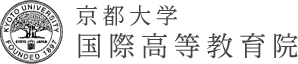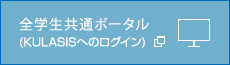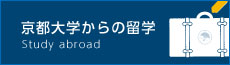学習用ノートパソコン及びインターネット環境の準備について
入学後は、授業等でパソコンを利用する機会が多くなりますので、入学前に準備をお願いします。
ノートパソコンやインターネット環境の推奨仕様については、以下の内容を、必ず確認してください。ただし、現在所有しているノートパソコンが、以下の仕様を満たしていない場合であっても、改めて購入する必要はありません。改めての購入は、入学後のパソコンの利用状況を考慮のうえ、判断してください。
ノートパソコン購入後に学内で利用できるITサービスの利用の流れについては、「学生向けビギナーズガイド」をご覧ください。
https://www.iimc.kyoto-u.ac.jp/ja/guide/students/beginner-guide.html
(a)ノートパソコン推奨仕様等
教室が授業ごとに変わる大学内での利用や授業時間外の自学自習、オンライン授業への対応を考慮して、容易に持ち運べ、起動速度と省電力性、自転車などでの通学における耐故障性を考慮したノート型パソコンを推奨します。
| 項目 | 推奨仕様 |
|---|---|
| OS | Windows 11以上または macOS 15以上(*1) |
| CPU | [Windows]Intel Core-i5相当以上,AMD Ryzen 5相当以上 [macOS]Apple M1以上 |
| メモリ | 8GB以上 |
| 記憶装置 | SSD 256GB以上(*2) |
| ディスプレイ | 対角10インチ以上 |
| 無線LAN | Wi-Fi 5以上 |
| バッテリ駆動時間 | カタログスペックで8時間以上(*3) |
| 入力装置 | 物理キーボードを有すること(着脱・分離式でも可)(*4) |
| 画面出力 | HDMI端子、またはUSB Type-C端子からのHDMI出力 |
| USB 端子 | 1ポート以上(Type-AまたはType-C) |
| セキュリティソフト | [Windows]Windows Defender(Windows標準機能) [macOS]ESET PROTECT Entryオンプレミス(※5) |
| Officeアプリケーション | 購入不要です。 本学ではMicrosoft社と包括契約を行っており、在学中はライセンスが大学から無償で提供されます。(※6) 詳細は情報環境機構のウエブサイトをご確認ください。 |
| オンライン授業 | カメラ(外部接続でも可)、マイク付きヘッドホン・イヤフォン |
- 推奨より低いバージョンでも利用できますが、メーカーのサポートが切れているバージョンは不可です。
Windows10は2025年10月14日に、macOS13は2025年秋頃に、それぞれサポート終了予定です。 - ハードディスクドライブ(HDD)に比べ高価ですが、教室が授業ごとに変わる大学内の利用での起動速度と省電力性、自転車などでの通学における耐故障性を考慮しています。
- 学内での充電設備はないため、自宅で充電し1日中使用できることを考慮しています。
- キーボードのないタブレット型の端末は、ソフトウェアキーボードを利用することになり、画面が狭くなるため、レポート作成など、学習利用に適さないことを考慮しています。
- 京都大学の構成員は、ESET PROTECT Entryオンプレミスを安価に購入できます。販売・管理業務などは京都大学生協が行っています。
- OfficeにはWeb版(Webブラウザ上で動作する版)もありますが、本推奨仕様ではPC版(パソコンにインストールして動作する版)が使えることを求めています。
1 学部毎の留意事項
- 工学部建築学科
建築学科では1回生前期から自分のPCを用いて、講義室や製図室にて演習を行います。全体で要請されている仕様ならば最低限の条件を満たしますが、以下の点を考慮していただければより快適かつ経済的に演習をすすめることができます。【今持っているPCでよいか?】
通常利用に問題を感じないか、判断に迷うのであれば、とりあえずそれで授業を受講してください。入学後に教員や有識者に相談してから買っても遅くないです。【WindowsとMacどちらがよいか?】
Windowsのみ対応のソフトウェアを利用することもあるため、その点ではWindowsを推奨します。もちろん学生教職員問わずMacユーザーも一定数おり、その場合は自分で代替手法を調べるか、Parallels等を利用してMac上でWindowsを操作してください。【グラフィックボード搭載の方が多くのことができる】
建築学科の演習ではCADの操作、3DCGの作成や静止画・動画の編集、最近では生成AIを扱うことがあります。処理やアプリによってグラフィックボード(ビデオカード)が推奨または必須です。搭載していると処理が速くストレスがありません。グラフィックボードとは例えば「NVIDIA GeForce RTX」「AMD Radeon」と記載されているようなものです。「ゲーミングPC」のようなカテゴリーの製品に搭載されていることが多いです。CPU内蔵GPUではありません。搭載されていなくても最低限演習はできますが、搭載推奨です。推奨仕様と同程度の価格内で十分なグラフィック性能のPC はあります。【マウス】
3Dの操作のため、スクロールホイールのある複数ボタンのマウスが必要です。【プリンタ】
図面や模型の素材を印刷します。コンビニ等でも印刷はできますが紙種や手間の点で制約があります。自分でプリンタを持っていると図面・模型等の表現の幅を広げることができます。
大きさはA4(297×210mm)は安価ですが、一般的に建築設計現場で利用されているのはA3(420×297mm、A4の2倍の用紙サイズ)です。
2 ノートパソコンの購入について
推奨するノートパソコンの仕様を満たす推薦 PCは京大生協でも取り扱っています。
3 ノートパソコンの使用に関する注意点
- 情報セキュリティ e-Learningは必ず受講してください。
- ノートパソコンの充電は、必ず自宅で行うようにしてください。
- 通学時等(とりわけ自転車のかごに入れる場合)は、落下等で破損しないよう特に注意してください。
- ノートパソコンを携行している時は、学内外を問わず盗難には、十分注意してください。
- 盗難や紛失時の情報漏洩を防ぐため、ノートパソコンには適切なパスワードを設定するとともに、可能な限り内蔵ドライブの暗号化を行ってください。
- 非正規ソフトウェア(海賊版ソフトウェアや不正ライセンス等)の使用は、著作権法違反として使用者本人や大学が法的責任を問われる可能性があるため絶対に使用しないでください。ウイルス混入の可能性もあります。
⒝ インターネット環境推奨仕様
学内では「KUINS-Air」という Wi-Fiサービスが無料で利用できます。一方、自宅や学生寮などでインターネットを使うには、別途接続契約が必要です。スマートフォンのテザリングでノートパソコンを接続することも可能ですが、データ容量制限に注意が必要です。オンライン授業では動画やスライドの表示で90分あたり数百MBを消費する場合があるため、容量制限のない光回線などのインターネット接続を推奨します。